Scoop: Give your Windows Machine Super(Unix)Powers!
Know how to Install Scoop, A powerful yet small tool to get the ability to install software via Command Prompt In windows. Just like Linux And MacOs 😉.
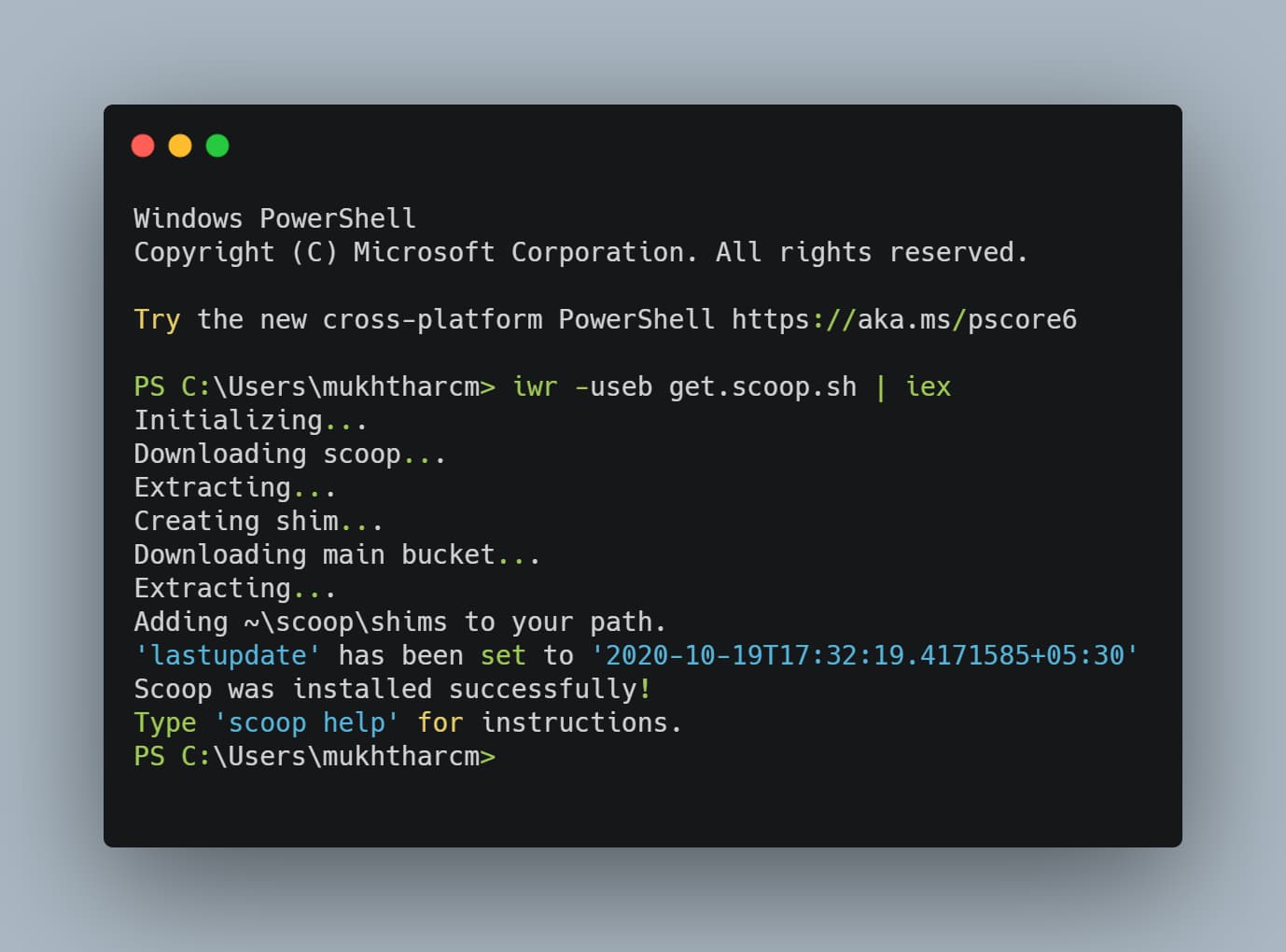
I love Linux Sytems for several reasons. One of them was always the ability to install programs you need right from the command line.
You just have to type apt install hugo to install Hugo Package
As I am currently using Microsoft Windows, I thought it would be cool to have that ability baked into my setup.
Enter Scoop!
- It gives you the same ability right in your Windows PC.
Even though there are alternatives out there, the thing which made me love Scoop over others was The ability to Install tools without the UAC popup in Windows.
Scoop make this possible by installing the binaries in your home folder and adding the directory to the path.
After following this tutorial, You’ll only have to change apt to scoop
Installation
-
Open your Powershell and type,
Set-ExecutionPolicy RemoteSigned -scope CurrentUser
This is for Changing Execution policy to avoid any possible error as stated by their instructions. ( also because I really got one 😉)
-
Then to Install, type
iwr -useb get.scoop.sh | iex
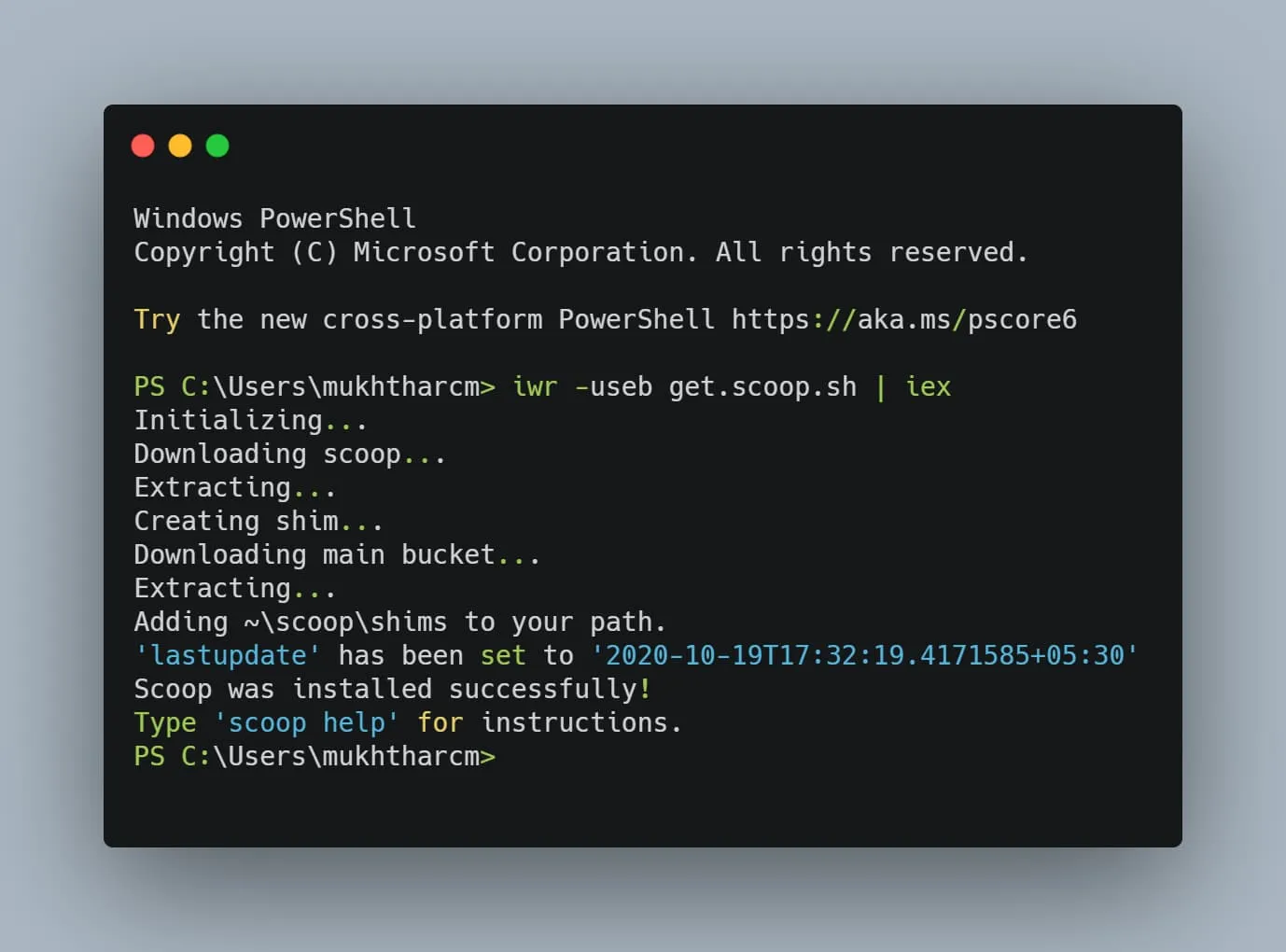 Voila! you completed the Installation.
Voila! you completed the Installation.
Using
After Installing it, it is pretty easy to install most of the common command-line tools
for example, to install aria2, a common command-line download manager, you just have to enter scoop install aria2
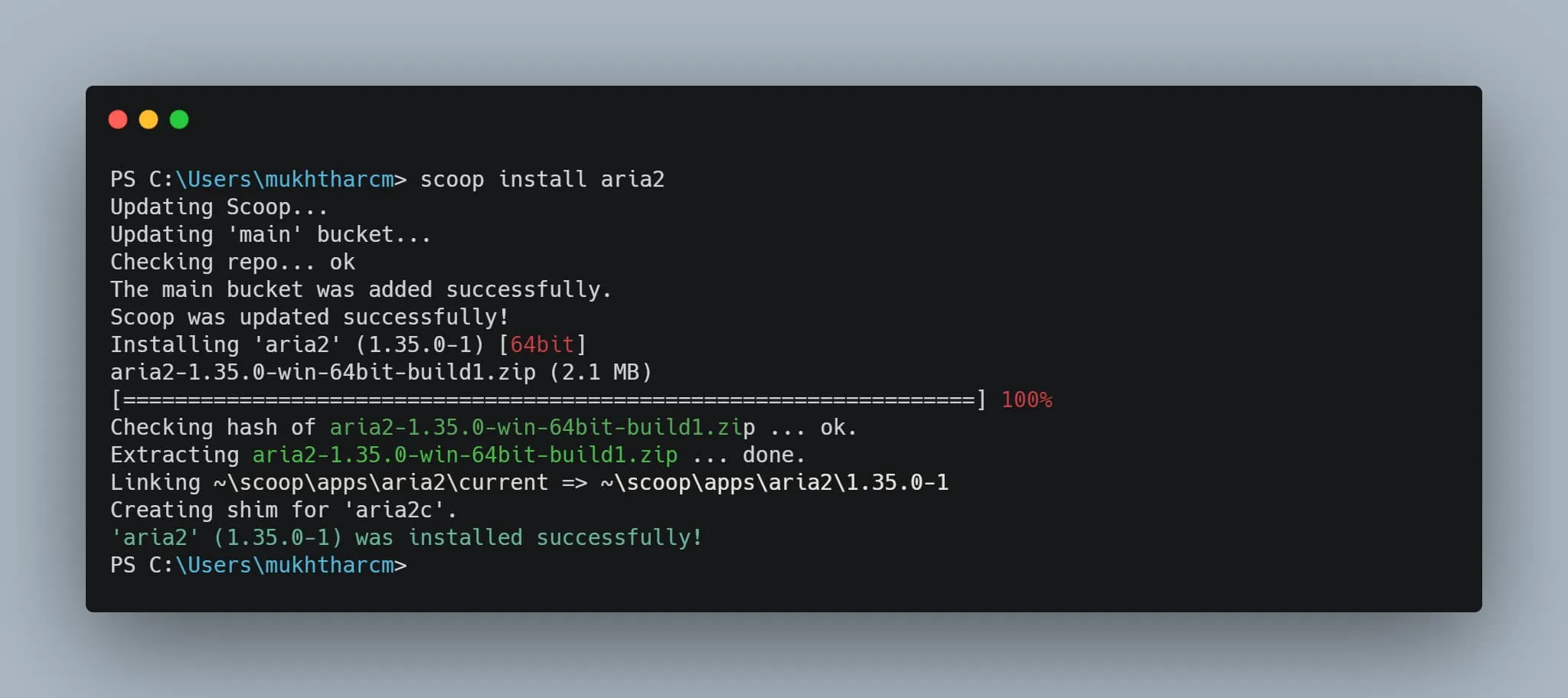
The coolest thing is that, you can even get the great sudo command in your cmd with this tiny tool.
scoop install sudo

After this you can run any command as admininstrator without reopening 🙄 the cmd as administrator.
Example: Installing Neovim Globally
sudo scoop install -g neovim
As you must have expected, this really asks for a UAC Popup, because it is not just accesing the home directory.
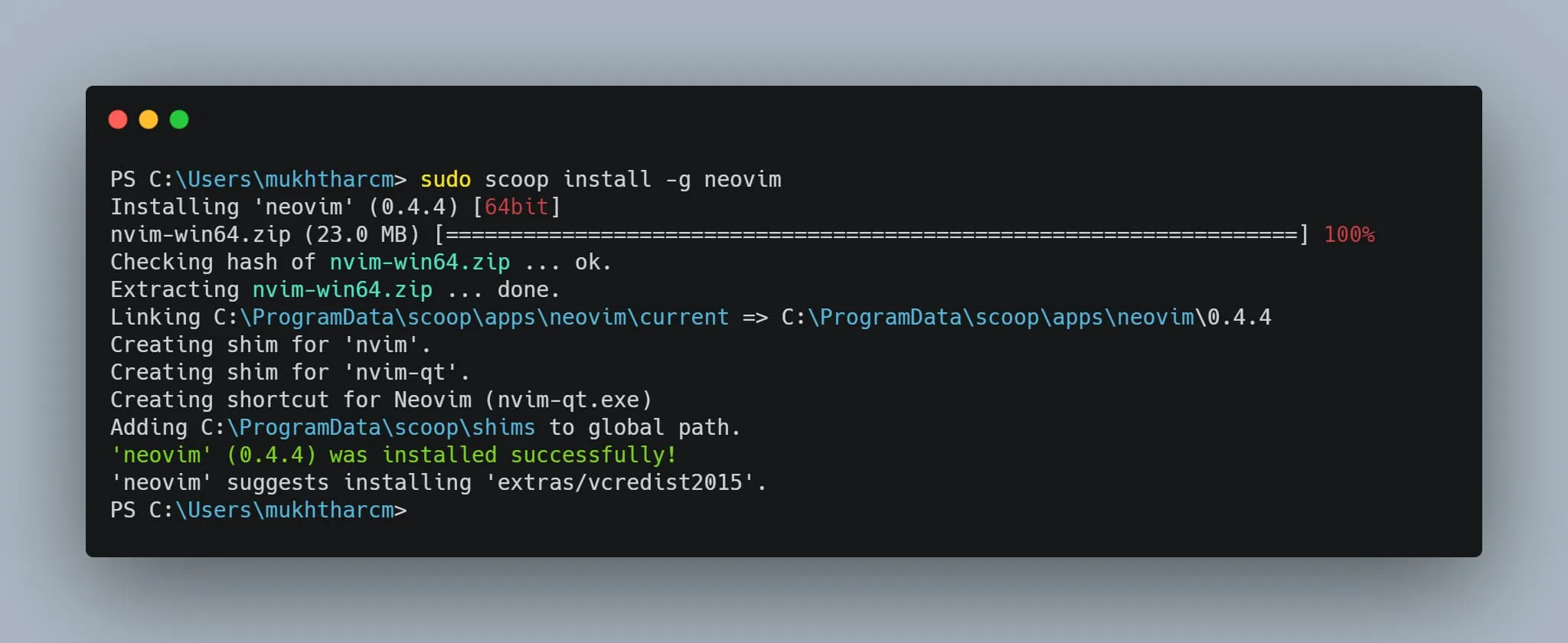
Uninstallation
No tool is for everyone. So, in a rare case you didn’t like this, uninstallation is a lot simple than installation.
All you wanna do is to type,
scoop uninstall scoop
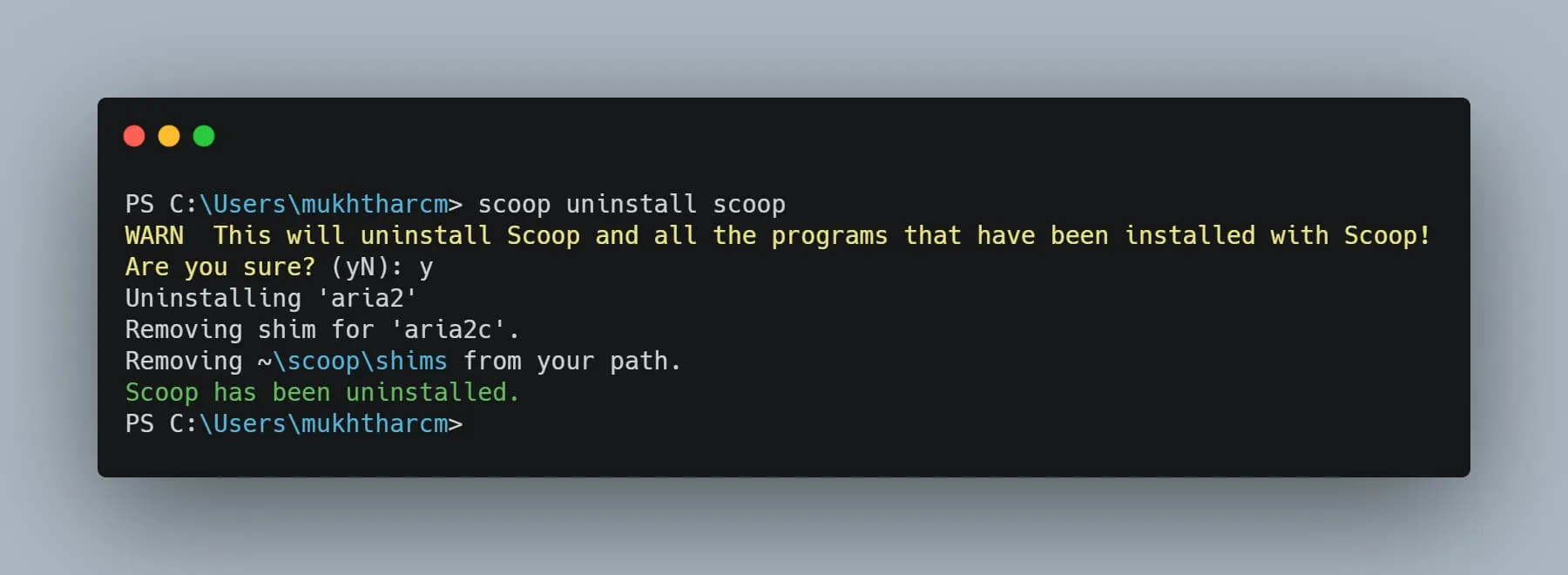 and you’re done.
and you’re done.
Finally, if you found this helpful, please share this within your reach so that more people can benefit from this. And Follow me on Twitter for getting more posts like these 😉.