Quickly Install Appwrite on Digital Ocean
Quicky install Appwrite using the Digital Ocean Marketplace

As I have told in the previous post, I got into Digital ocean for installing Appwrite. Initially, I followed video guide created by incredible Damodar Lohani.
The video is easy to follow, but as my Digital Ocean droplet is the cheapest one, the installation terminated by just saying killed.
It should not be a surprise because the minimum recommendation for appwrite is 1 CPU core and 2GB of RAM. My droplet only had 1 GB of RAM.
So I quickly resized my droplet to 2 GB and I was Fine. But later on, I found a method to run it on the basic Droplet as well 😄
Enough story, tell me the method
The thing is there is a marketplace in the digital ocean. While creating a droplet, instead of starting from scratch, we can just install the Appwrite from Marketplace.
First of all, let’s get started by creating the droplet. Click on create in Digital Ocean Dashboard and select Droplet.
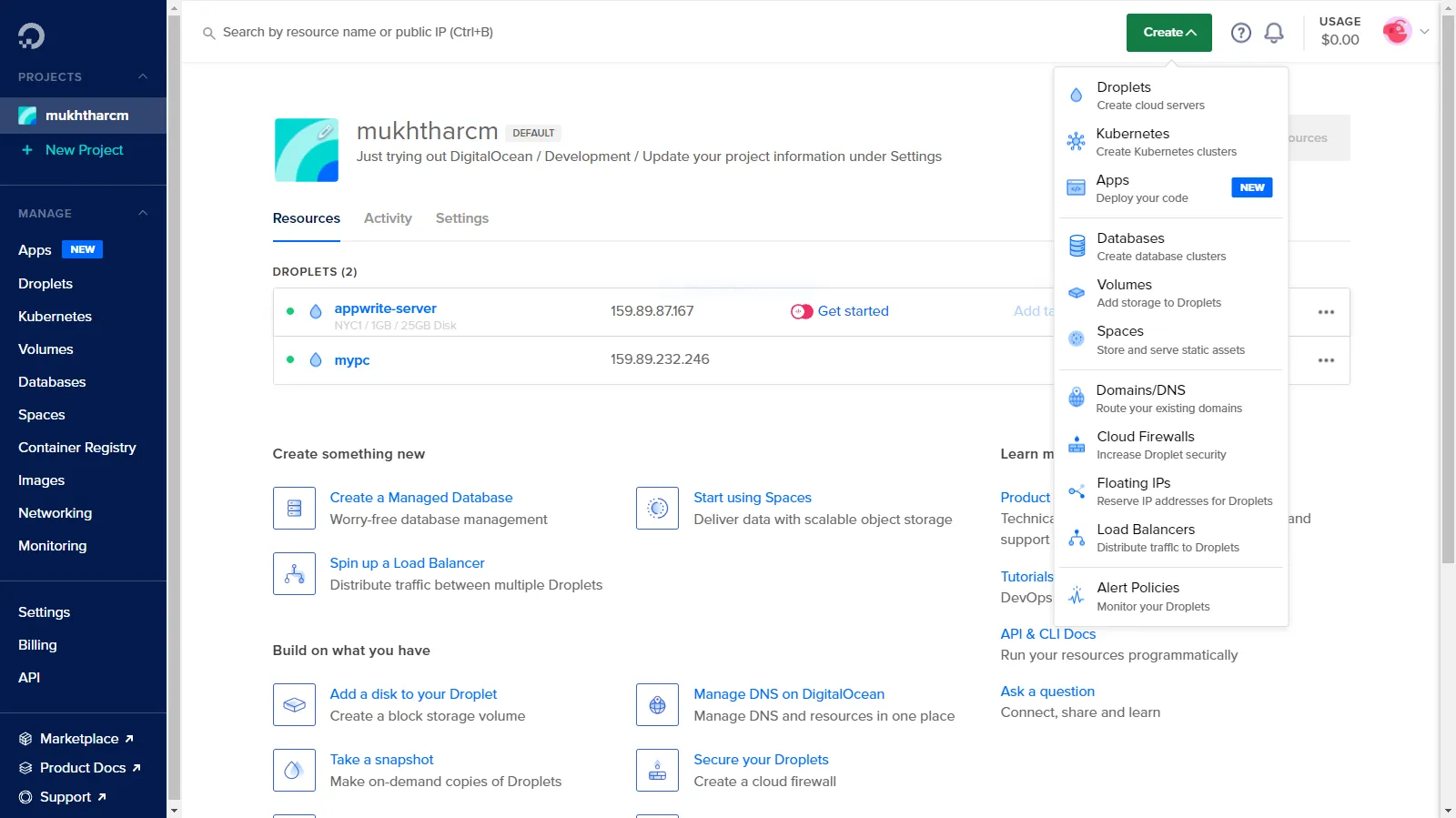
On the next page, click on the marketplace, search for Appwrite, and select it.
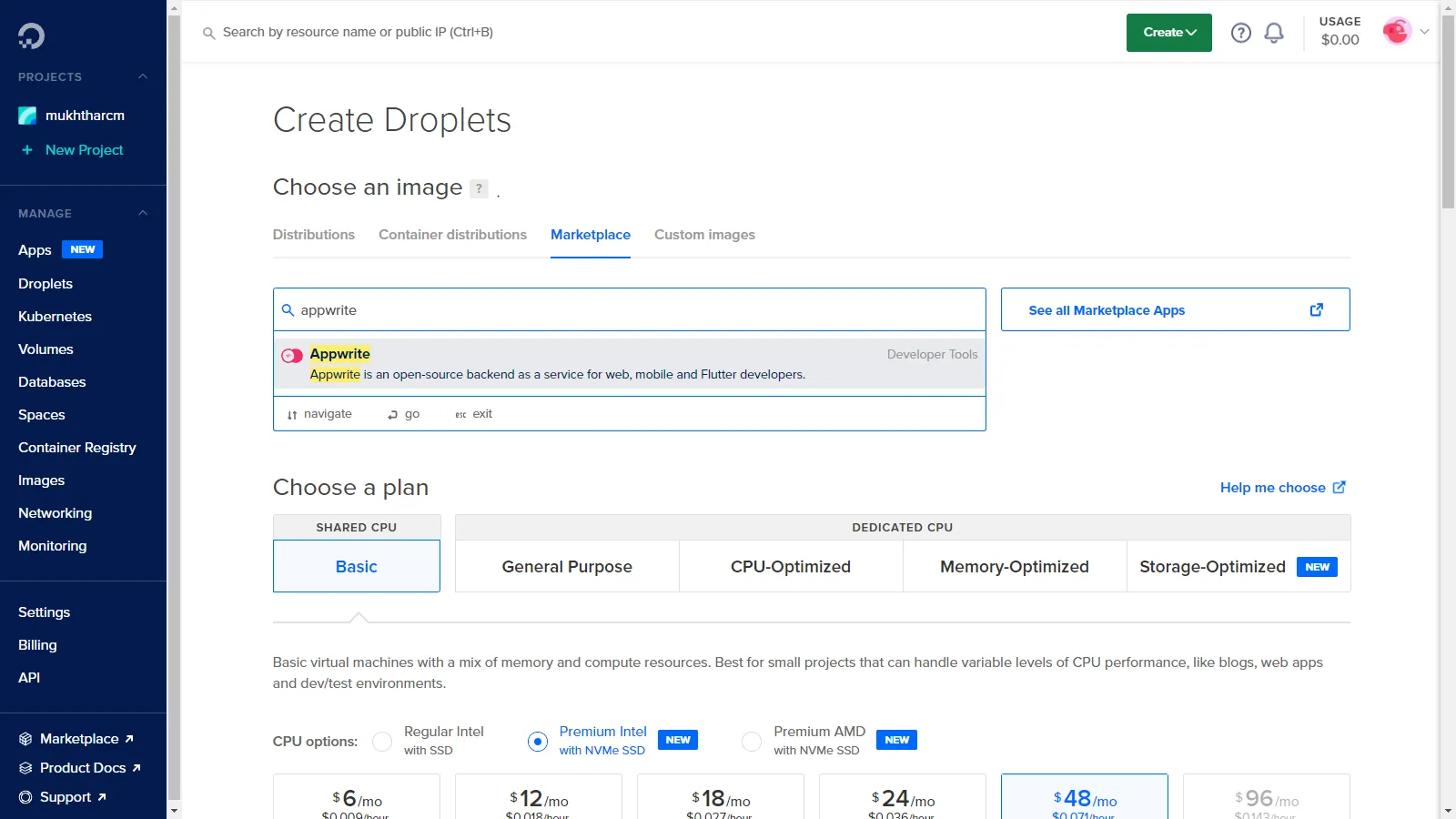
Next, we have to configure our Droplet. The below configuration is the cheapest one Digital Ocean offers and I found it enough for my needs.
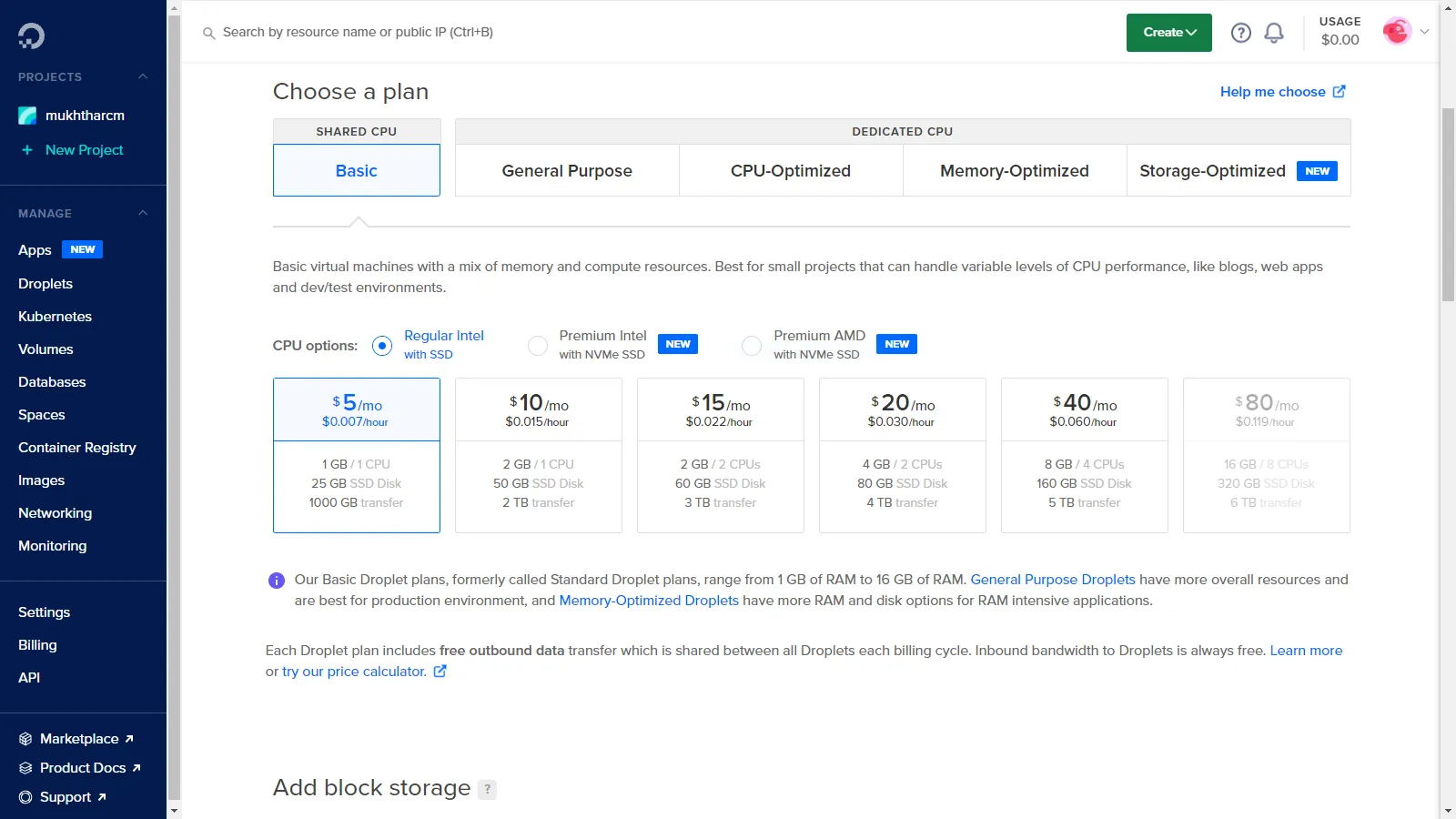
The other options on this page should be self-explanatory. We have to set the data center location, Authentication method, and so on. Finally, click on the Create droplet button.
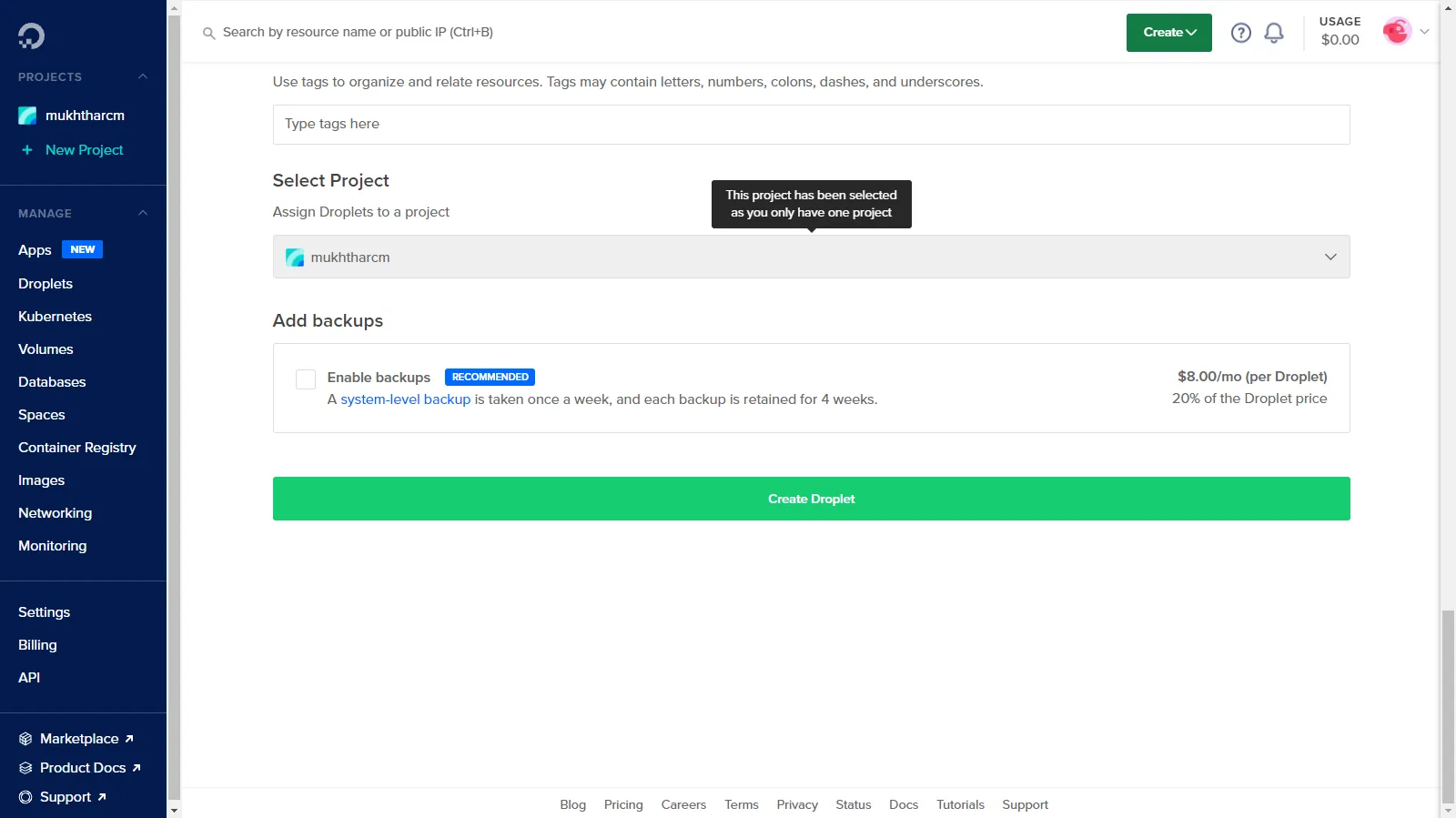
It will take a while and after some time, our droplet will show up on the resources tab.
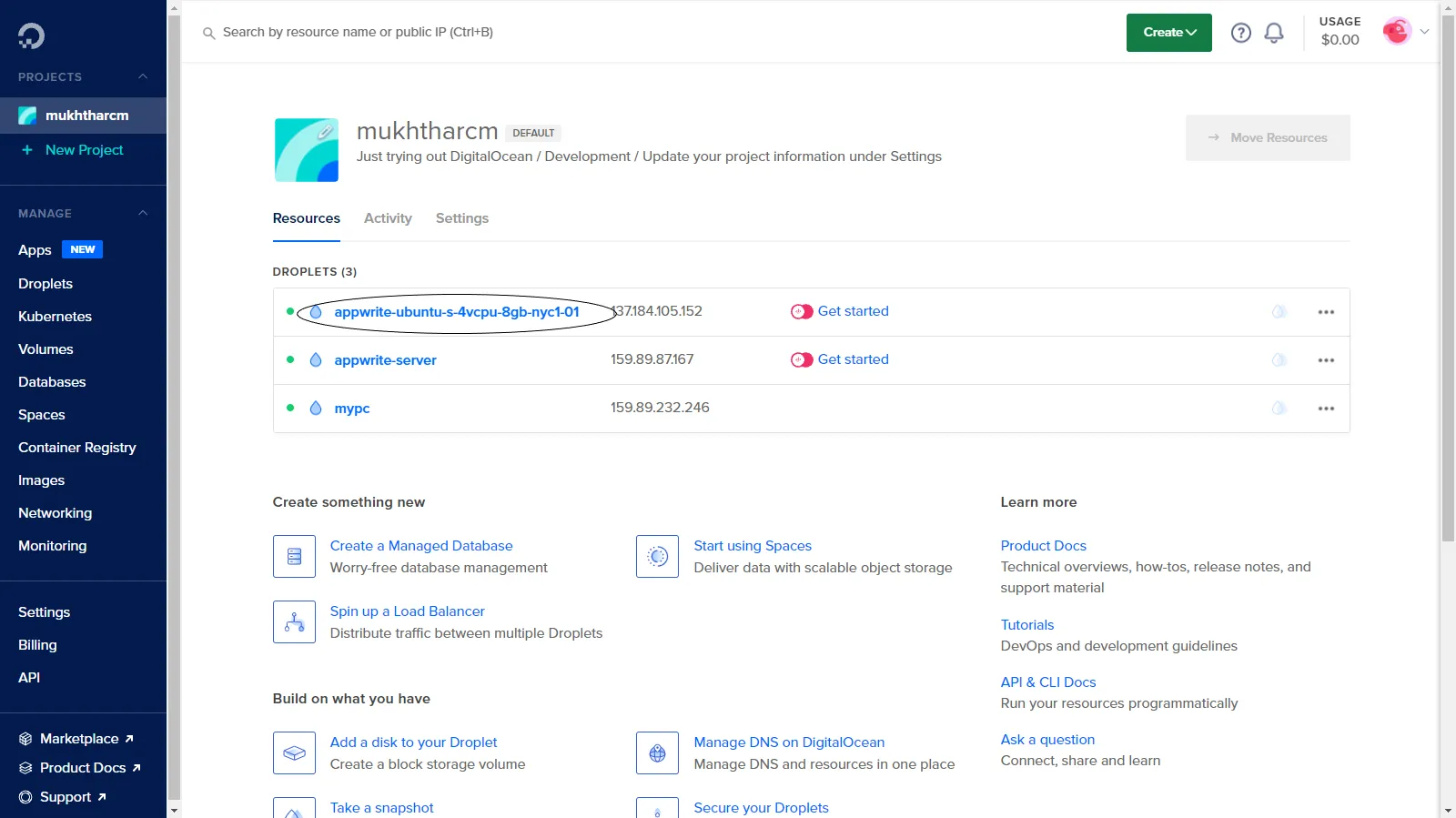
After we create the droplet, it will automatically proceed with the installation of appwrite. We can check whether the installation is complete by navigating to the public IP address of our droplet.
Wait some time and we are finished with the installation 🎉
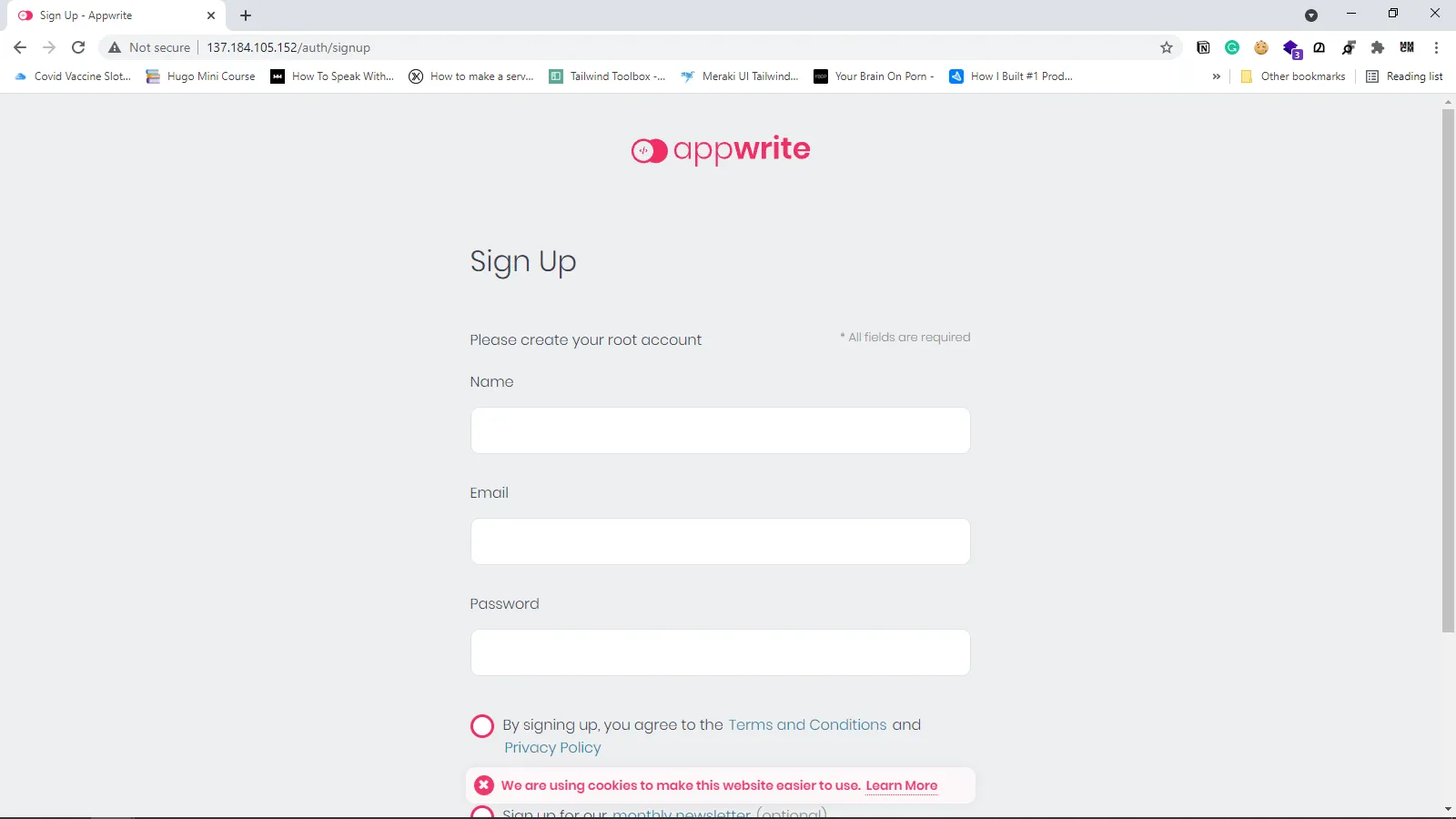
Please note, the first time we access the page, we are prompted to create the root account. So do it as soon as possible before someone else does it 😆.
right now, our appwrite installation is served over http. If we want to get it over https, just a domain to our droplet and visit that domain over http. Appwrite will automatically assign https to that domain shortly.
End
I can’t miss this!
The Appwrite community is really awesome. It is very supportive and kind of motivates me to do more! Come join the Appwrite discord server and feel it yourself!
Hope you found this post useful. If you have any suggestions or like to connect with me, you can find me on Twitter or can drop me a Mail at [email protected]. :blush:
Finally, if you found this helpful, please share this within your reach so that more people can benefit from this. And Follow me on Twitter for getting more posts like these 😉.