Exit Confirmation in Flutter
How to create a Confirmation Dialog on Exit in Flutter using WillPopScope widget
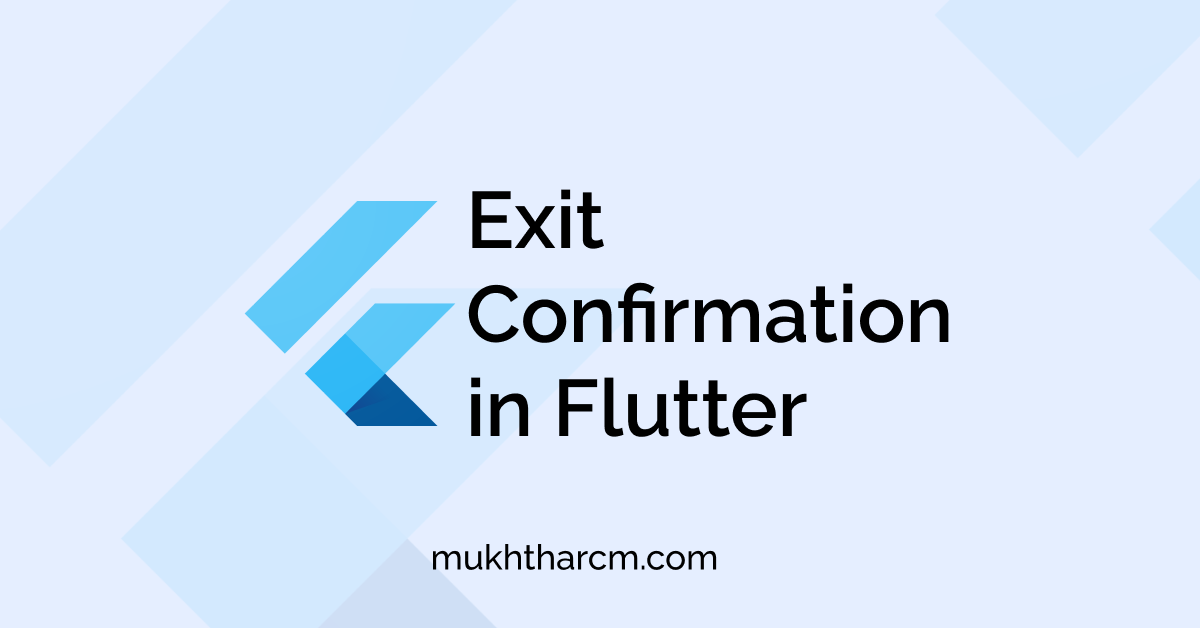
We don’t want our users to Accidentally close our App. So, Confirmation Popups are a common feature in any Mobile App. We have a widget in Flutter for doing this.
In Flutter, we have a widget Named WillPopScope.
We just have to wrap our Page in this widget
and provide a function to its onWillPop argument.
It will be triggered when the user tries to close the current route.
The onWillPop will accept a Future<bool> Function.
If that function returns false, the current Route will not be popped.
For Example, passing the below Function to onWillPop will bring up a Dialog with Exit confirmation.
Future<bool> _onWillPop() async {
return (await showDialog(
context: context,
builder: (context) => AlertDialog(
title: Text('Are you sure?'),
content Text('Do you want to exit the App'),
actions: <Widget>[
TextButton(
onPressed: () => Navigator.of(context).pop(false),
child: Text('No'),
),
TextButton(
onPressed: () => Navigator.of(context).pop(true),
child: Text('Yes'),
),
],
),
)) ??
false;
}As you can see, Clicking the Yes Button will Close our App. And Clicking the No Button will Close the Popup only.
I think you found something useful here.
Let me know your suggestions and opinions in Twitter or drop a mail a [email protected].
If you’re feeling too generous, you can support me through Buy Me a Coffee.
Finally, if you found this helpful, please share this within your reach so that more people can benefit from this. And Follow me on Twitter for getting more posts like these 😉.