How to change the Border Shape of InkWell widget?
Learn how to change the splash border of InkWell Widget.
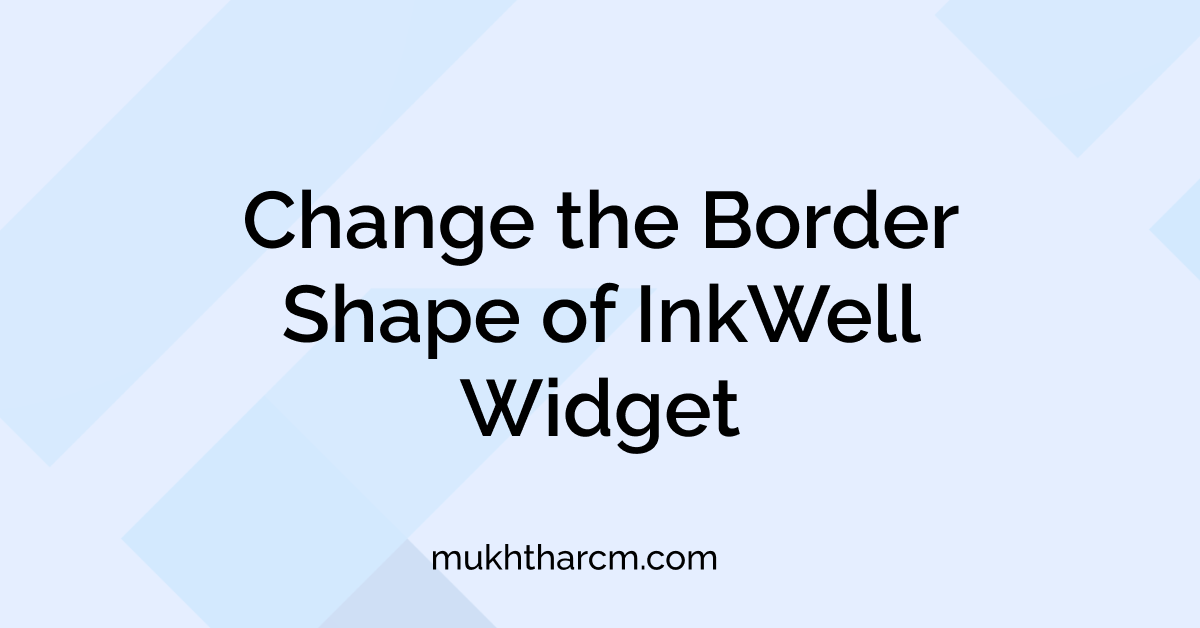
In the post about Creating Custom Buttons,
we found about the InkWell widget.
Now that we are creating Custom Buttons, we have a problem.
The default splash of the InkWell widget is almost rectangle type.
What if we need our shape of splash to have a border-radius?
To change the border of our splash to have a border-radius,
we can the customBorder property of the InkWell widget.
InkWell(
customBorder: RoundedRectangleBorder(
borderRadius: BorderRadius.circular(10),
),
child: YourWidget(),
),The above code will control the flow of Splash to have a radius of 10 at all corners.
I think this post gave you a piece of valuable information. Let me know your suggestions and opinions in Twitter or drop a mail a [email protected].
Finally, if you found this helpful, please share this within your reach so that more people can benefit from this. And Follow me on Twitter for getting more posts like these 😉.